What Do You Need?
Before going through each and every step of using the RAK17000 WisBlock Motor Control Module, make sure to prepare the necessary items listed below.
Hardware
- RAK17000 WisBlock Motor Control Module
- Your choice of WisBlock Base
- Your choice of WisBlock Core
- USB Cable
- Li-Ion/LiPo battery
- Solar charger (optional)
- DC Motor or Stepper Motor
Software
- You need to download and install Arduino IDE.
- To add the RAKwireless Core boards to your Arduino Boards Manager, install the RAKwireless Arduino BSP
Hardware Setup
RAK17000 is a WisBlock DC Motor Drive Module that extends the WisBlock system to be used on controlling motors. It has a dual H-bridge configuration motor driver that can support two DC motors or one stepper motor. It can get power from the battery of the WisBlock Base or externally via the RAK17000 terminal connector. By setting the right jumper on the 3-pin header on the side of the terminal connector, you can select where you want to get the power source. It can allow up to 1.5 A per channel, but thermal management must be implemented.
For more information about RAK17000, refer to the Datasheet.
Motor-Driven by the WisBlock Battery
You need to set a header jumper and short VM and BAT to enable power from the battery of the WisBlock module. You can connect up to two DC motors by using channels A and B. To use channel A, connect the DC motor on A1 and A2. To use channel B, connect the DC motor on B1 and B2. You need to use both channels if you are driving a stepper motor.
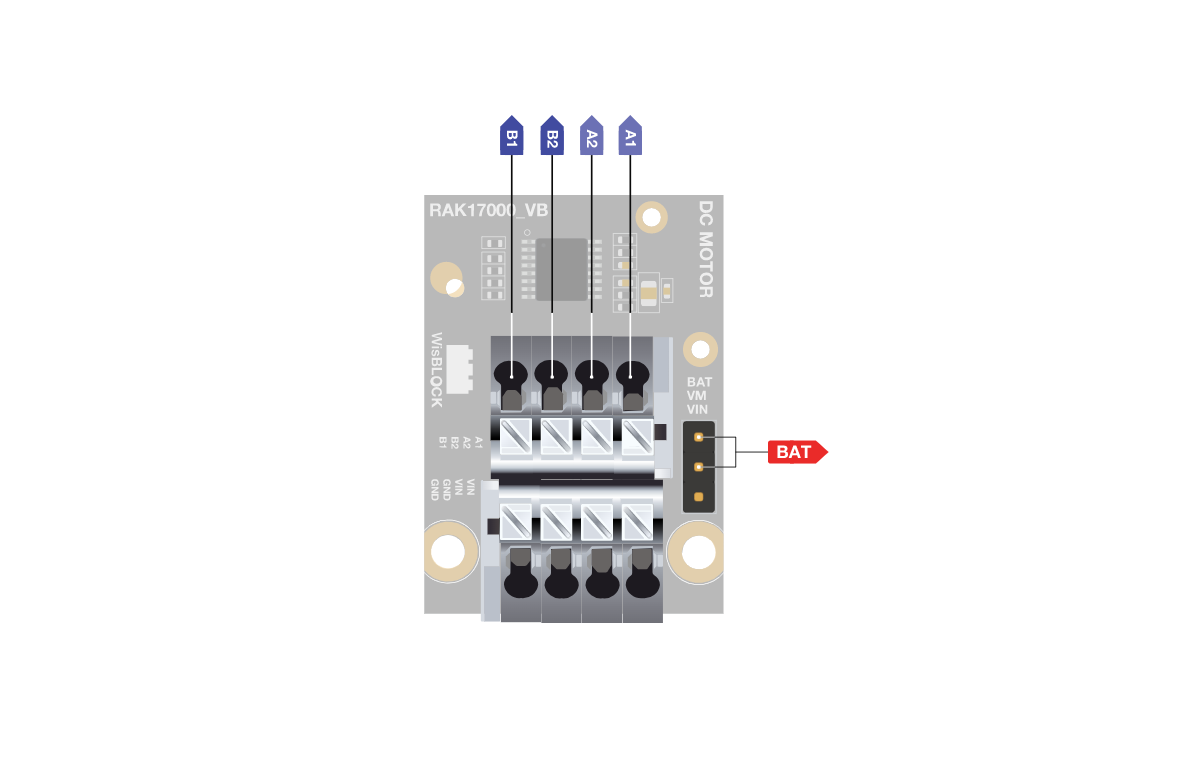
Motor Driven by the External VIN
You need to set header jumper and short VM and VIN to enable power from the external power source. The external power source can be a different battery pack or an independent DC power supply. Connect this power source to the supply voltage terminals VIN and GND of RAK17000 that can allow the voltage range from 2.7 V to 10.8 V. Once done on the setup, you can connect up to two DC motors by using channels A and B.
To use channel A, connect the DC motor on A1 and A2. To use channel B, connect the DC motor on B1 and B2. You need to use both channels if you are driving a stepper motor.









0 Comments